L'atelier d'Antoine Bourdelle (PC)
How to move yourself in the artist’s studio ?
Press the track pad ( HTC VIVE ). Move your controller and the white circle will follow. Choose where you want to go, stop pressing the pad / button, then you will teleport yourself. You can move that way all around this place.
Two specific points of interest, where do you have to go ?
First one : choose to be placed just at the foot of the sculpture « Le centaure mourant », then you will ear a specific audio ( for now only in french ) about the history of this monumental sculpture.
Everywhere else, you will listen to the history of this artist studio.
Second one : choose to be placed just above the head of the bronze bust of Michel Cognacq, then you will be able to have a view of this artist studio like nobody can be able to have.
The sculptor Antoine Bourdelle wanted to work in this place also because of the presence of the mezzanine which permit to have a different views of his creations.
In real life, when you visit this artist studio in the Musée Bourdelle, Paris, you can’t go upstairs because it is too dangerous. But in VR world, you can experiment the first intention of the artist.
To know more about the artworks
The artist's studio contains more than forty artworks each identified by a panel. Just point the controller to the artwork as you would do it with your finger and the panel appears on your right. You can approach the controller toward your face to see the indications on each of the panels.
To take in hand and see closer some pictures
In this artist studio, you can take virtually in hand up to 6 different pictures of the artist.
To do it, just go through the picture you want to grab with the controller, press the trigger then pull the picture toward your face to see it closer.
Keep pressing the trigger as lons as you want to see the picture. As soon as you release the trigger of the controller, the picture returns to its original place.
Desarrolladores
Paris MuséesEnlaces
Viveport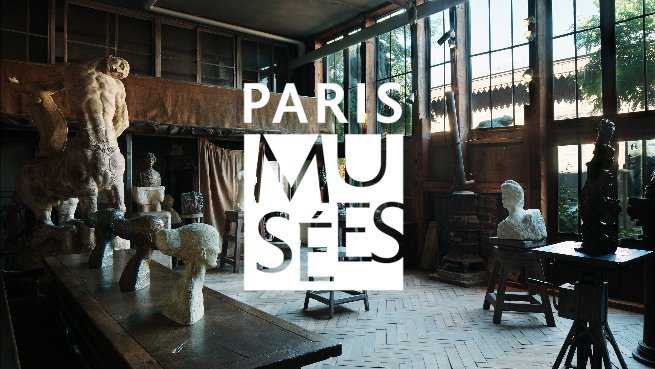
Fecha de salida
Agosto 25, 2018
SOs compatibles
HMDs compatibles
Entrada
Forma de juego
Comentarios (0)








